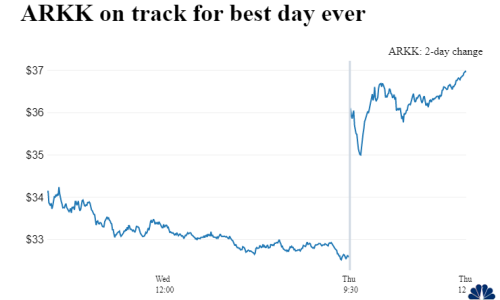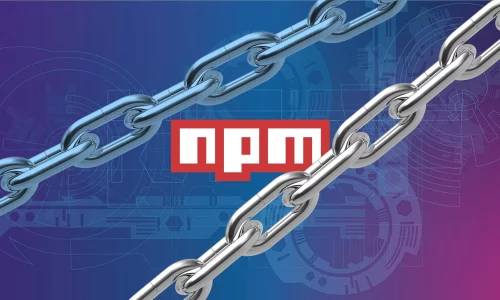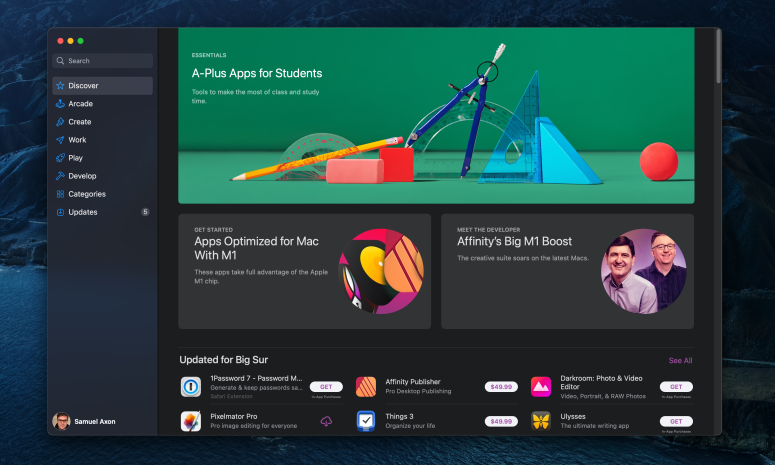
Apple has plugged a hole that allowed users to sideload iOS and iPad applications to M1 Macs that were never intended to run on desktop, 9to5Mac reports. The server-side change ensures that only applications that app developers have flagged as optimized for Mac will run.
Late last year, Apple launched its first Macs running on its own ARM-based custom CPU called the M1, as opposed to the Intel chips that have been used in Macs for several years. These new machines included the entry-level 13-inch MacBook Pro, the MacBook Air, and the low-end Mac mini.
Since those machines now share an architecture with iPhones and iPads, which also have closely related ARM-based chips, it became possible to run iOS and iPadOS apps natively on Macs that were equipped with the M1 chip. Apple supported this by listing iPhone and iPad apps that passed an automated test on the Mac App Store, provided developers did not opt out of having the app listed.
However, many developers did opt out for any number of reasons: because they did not feel the app provided a good user experience on laptops or desktops; because they offer preferred alternative ways to access services or content on Macs; because they don’t have the time to support an additional platform; or any number of other reasons.
In those cases, the apps did not appear on the Mac App Store. But a couple of months ago, a Reddit user shared a way of sideloading those apps on M1 Macs by fetching the app’s IPA file from a connected iOS or iPadOS device using third-party software, like iMazing, for Macs.
According to 9to5Mac, though, Apple has now “flipped the necessary server-side switch” to block this method. The change already affects Macs running macOS Big Sur 11.1, and it also applies to Macs running the 11.2 beta. In fact, it even offers an error message on the latter: “This application cannot be installed because the developer did not intend for it to run on this platform.”
There are a number of reasons Apple may have introduced this change. For one, an alternate version of the IPA file method described above could also be used to sideload pirated versions of apps rather than files from versions legitimately and legally installed on iOS or iPadOS devices. Further, Apple and developers may feel that these applications provide a poor user experience on macOS, and they could be a support or security headache.